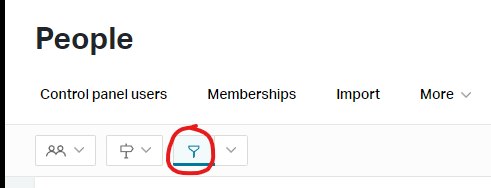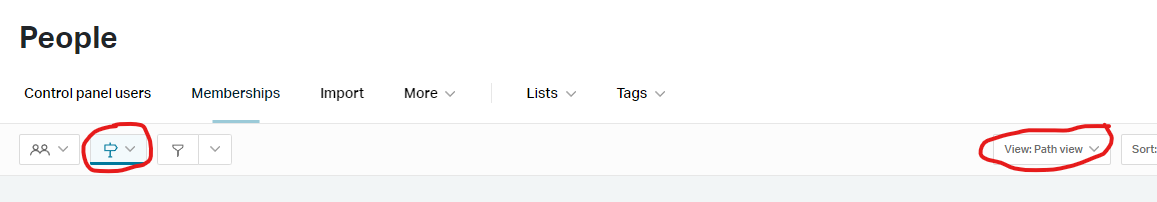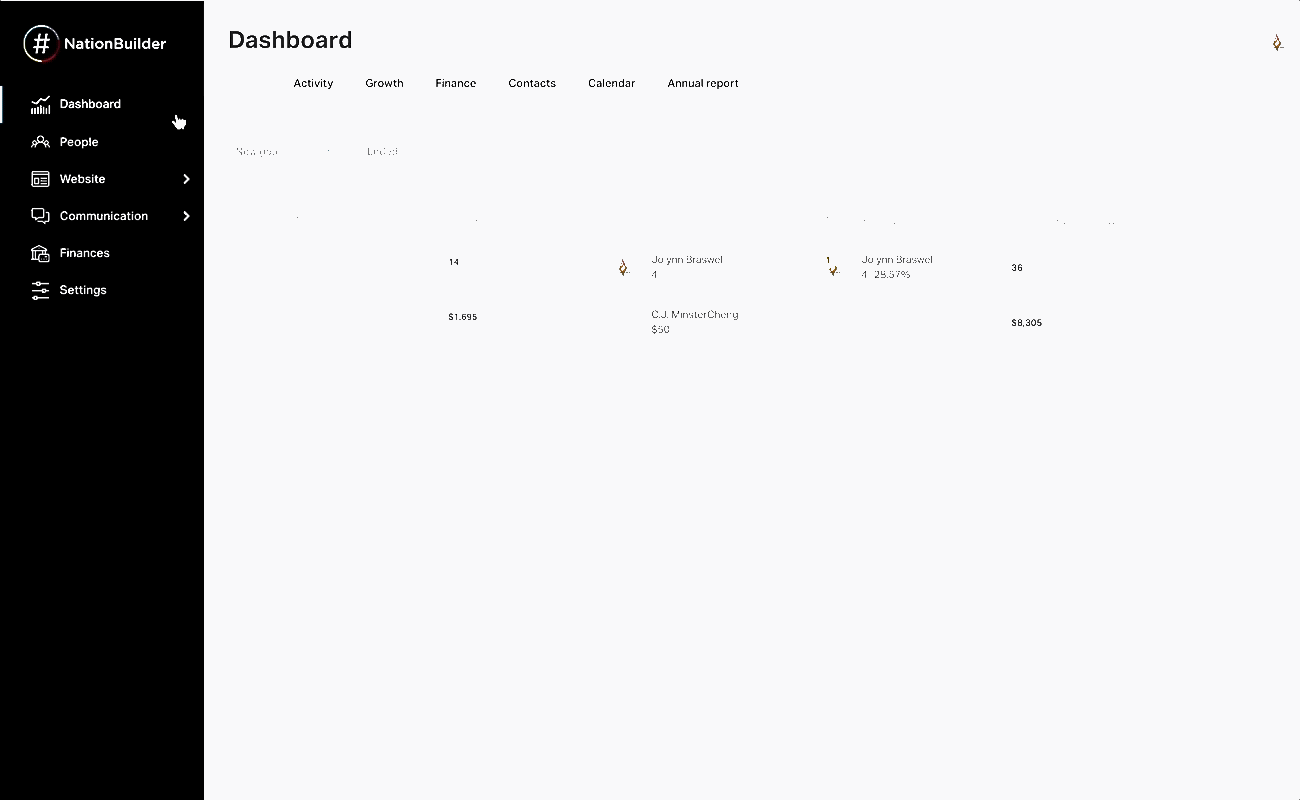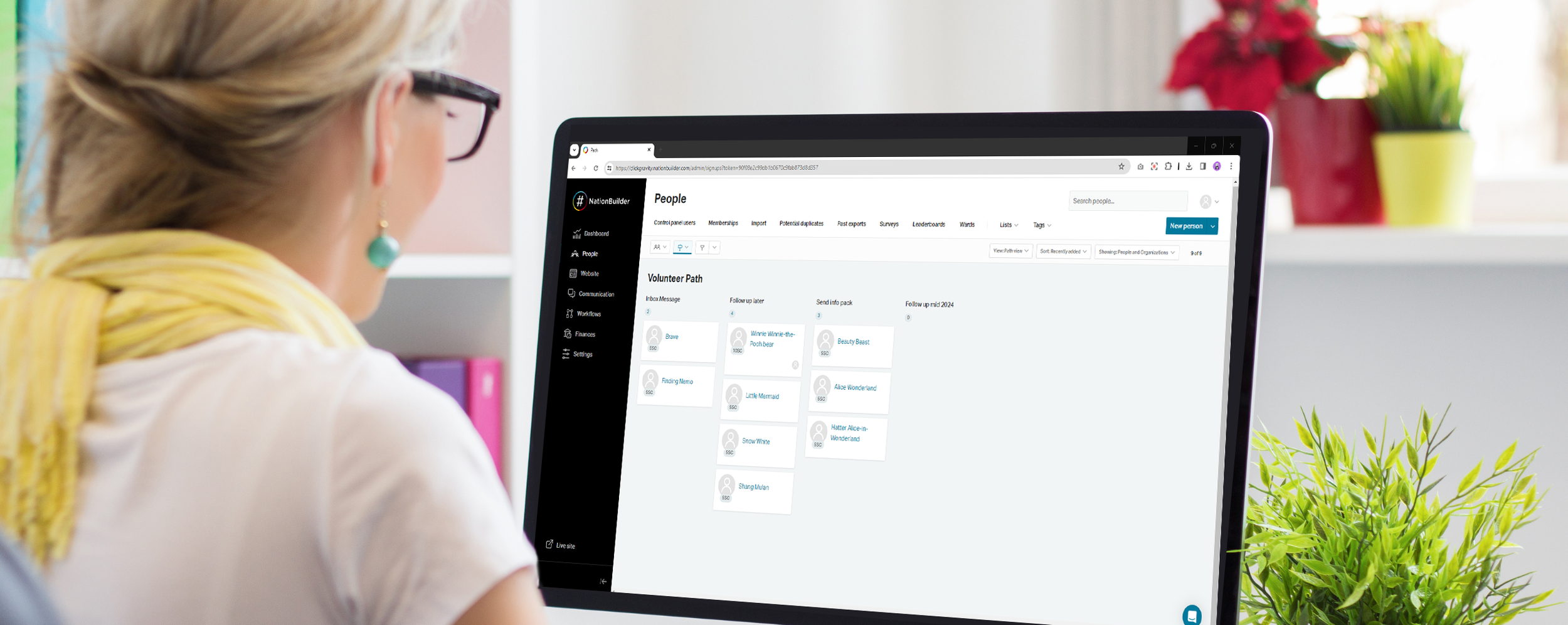
NationBuilder Training Links
Here are some links to refresh your knowledge or keep your skills up-to-date.
Database Management and Analysis
Segmentation/filtering nation into meaningful cohorts of potential leads
Key filters - regular giving
How to clean up database (archiving contacts, cleaning lists and tags)
Relationship Tracking
Using NationBuilder to track replies, or 1:1 emails
Other page types Endorsements, Moneybombs, Recruitment, Individual Fundraiser pages
Automatic Opt-In on forms
Political parties are exempt from subscription requirements. Also some pages may include a disclaimer saying something to the effect of: “By signing up you agree to be contacted by our organisation, you can unsubscribe at any time. See our privacy policy linked below.”
If you do this, you can use the below code to opt-in and hide the opt-in check boxes.
Sign-up pages:
<input id="signup_email_opt_in" name="signup_email_opt_in" type="hidden" value="Y" />
{% if site.ask_for_mobiles? %}
<input id="signup_mobile_opt_in" name="signup_mobile_opt_in" type="hidden" value="Y" />
{% endif %}
Event pages:
{% check_box "email_opt_in", class:"custom-control-input" %}
<input id="event_rsvp_email_opt_in" name="event_rsvp_email_opt_in" type="hidden" value="Y" />
{% if site.ask_for_mobiles? %}
{% check_box "mobile_opt_in", class:"custom-control-input" %}
<input id="event_rsvp_mobile_opt_in" name="event_rsvp_mobile_opt_in" type="hidden" value="Y" />
{% endif %}
Feedback pages:
{% check_box "email_opt_in", class:"custom-control-input" %}
<input id="email_opt_in" name="feedback_email_opt_in" type="hidden" value="Y" />
{% check_box "mobile_opt_in", class:"custom-control-input" %}
<input id="mobile_opt_in" name="feedback_mobile_opt_in" type="hidden" value="Y" />
Filtering your database
Use filters to segment your people database, focus your outreach, and personalize your communications to key groups of supporters.
You can find filters under People > (Select the funnel icon).
Paths
A path is a step-by-step workflow in which a person completes (moves along) various steps toward completing a larger goal.
You can find Paths under People > (Select the signpost icon) > Also select “View Path view”.
Using NationBuilder to track replies, or 1:1 emails
You can use NationBuilder for tracking replies to blasts, or one-to-one email.
Automations
Create automated email workflows to streamline your communications and build stronger relationships with supporters.
Smart fields in emails
Smart fields make it easy to dynamically personalize your email blasts for each recipient with variable data pulled from your nation.
Types of NationBuilder pages
NationBuilder offers a growing selection of page types that offer you rich features for developing your community!
Ticketed events
To sell tickets through your nation you must first check the box Sell tickets at Event settings > Basics. You must also have a donation page type setup for the payment to be processed.
Public directories and public profiles
Public profiles equip supporters to customize how they show up on your website, track their peer-to-peer fundraising efforts, and more.
A directory page is a sortable listing of supporters with customizable display preferences.
Customizing theme basics
Creating a custom website theme in NationBuilder is easy to learn, and these guides covers all the essentials on how to get started.